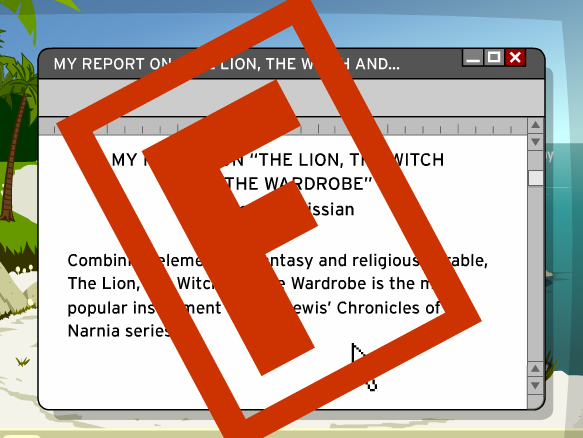Grade 1: (Identify type of source) Book
Grade 2: (Identify type of source) Book and add title. Example: Stars Are Fun. Book.
Grade 3. (Identify type of source) Book and add title and author. Example: Stars Are Fun by H. Smith. Book.
Grade 4: (Identify type of source) Book and add title and author and copyright date. Example: Stars Are Fun by H. Smith. Book. 2013.
Grade 5: Students will use an online citation maker, putting in as much information as possible (Identify type of source) Book and add title and author and copyright date and publisher and city of publication.
Grade 1: (Identify type of source used) Website or Database
Grade 2: (Identify type of source) Website or Database and add title. Example: Nasa Kids. Website
Grade 3. (Identify type of source) Website or Database and add title and author or Sponsor. Example: Nasa Kids. Website. Nasa.
Grade 4: (Identify type of source) Website or Database and add title and author or Sponsor, date accessed and URL. Example: Nasa Kids. Website. Nasa. September 21, 2016. www.nasa.com
Grade 5: Students will use an online citation maker, putting in as much information as possible -Website or Database and add title and author or Sponsor, date accessed and URL. Example: Nasa Kids. Website. Nasa. September 21, 2016. www.nasa.com
(Both Britannica School and World Book offer full citations for each article)
Grade 1: (Identify type of source used) Online Encyclopedia
Grade 2: (Identify type of source) Online Encyclopedia and add title. Example: World Book Kids. Online Encyclopedia
Grade 3. (Identify type of source) Online Encyclopedia and add title of encyclopedia and title of article.. Example: World Book Kids. Jellyfish. Online Encyclopedia
Grade 4: (Identify type of source) Online Encyclopedia and add title of encyclopedia and title of article , author or sponsor, date accessed and URL. Example: World Book Kids. Jellyfish. Online Encyclopedia. September 21, 2016. www.worldbook.com.
Grade 5: Students will use an online citation maker, putting in as much information as possible -Online Encyclopedia and add title of encyclopedia and title of article , author or sponsor, date accessed and URL. Example: World Book Kids. Jellyfish. Online Encyclopedia. September 21, 2016. www.worldbook.com.
Grade 1: (Identify type of source used) Image
Grade 2: (Identify type of source) Image and add title of image. Example: Planets. Image
Grade 3. (Identify type of source) Image and add title of image and who created the image. Example: Planets. Image (photo). J. Smith
Grade 4: (Identify type of source) Image and add title of image, who created the image and image location. Example: Planets. Image (photo). J. Smith. Nasa Website
Grade 5: Students will use an online citation maker, putting in as much information as possible -Image and add title of image, who created the image and image location and url. Example: Planets. Image (photo). J. Smith. Nasa Website
Grade 1: (Identify type of source used) Personal Interview
Grade 2: (Identify type of source) Personal Interview and add name. Example: Personal Interview. L. Smith
Grade 3. (Identify type of source) Personal Interview and add name and date of interview. Example: Personal Interview. L. Smith. September 16, 2016
Grade 4: (Identify type of source) Personal Interview and add name and date of interview. Example: Personal Interview. L. Smith. September 16, 2016
Grade 5: Students will use an online citation maker, putting in as much information as possible -(Identify type of source) Personal Interview and add name and date of interview. Example: Personal Interview. L. Smith. September 16, 2016